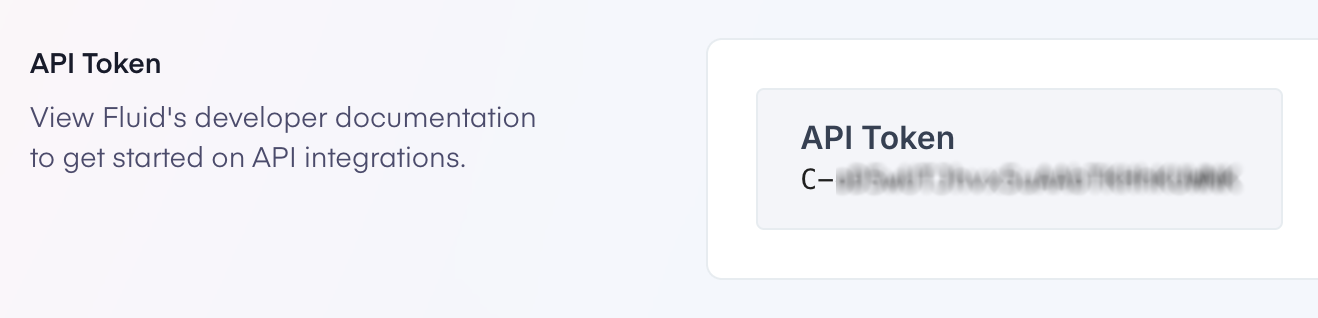Creating a Company
A company can be created through Fluid’s sign-up page.
Alternatively, a company can be created through the API through a POST to the /api/company endpoint.
A curl statement could look like this:
curl -i \
-X POST https://fluid.app/api/company \
-H 'Content-Type: application/json' \
-d '{
"user": {
"first_name": "John",
"last_name": "D`oh",
"email": "john@swiftlyship.com",
"password": "myvoiceismypassportverifyme"
},
"company": {
"name": "SwiftlyShip",
"subdomain": "swiftly-ship"
}
}'
The user information creates the company’s administrator. The company’s subdomain (e.g., swiftly-ship.fluid.app) serves as its unique identifier in the Fluid platform and is referred to as the “fluid shop”.
Sign to the admin’s account at https://admin.fluid.app.
Accessing the API
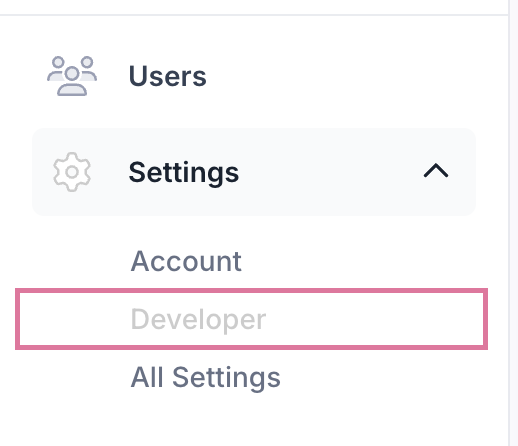
After signing in to your account, you’ll need to access the developer section to access your API credentials. To do this, look for the “Developer” option in the menu located in the lower left section of the dashboard.
Scroll down until you come to the API Token section. This API token will be needed for authenticating API requests when making them on behalf of your company.